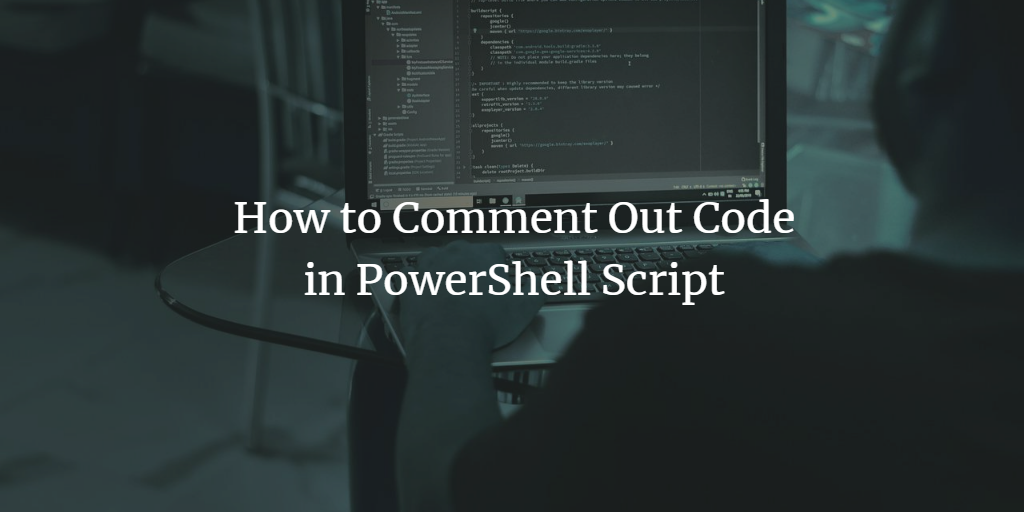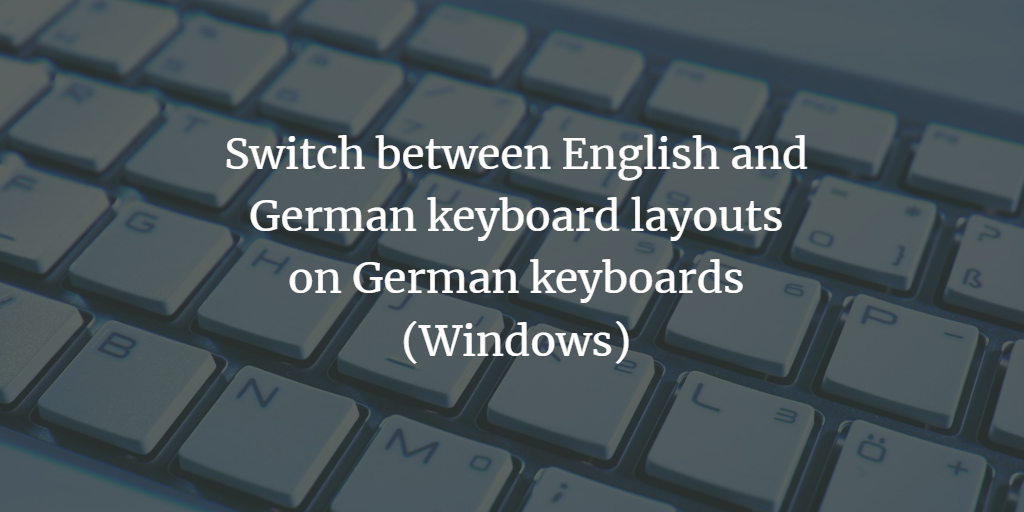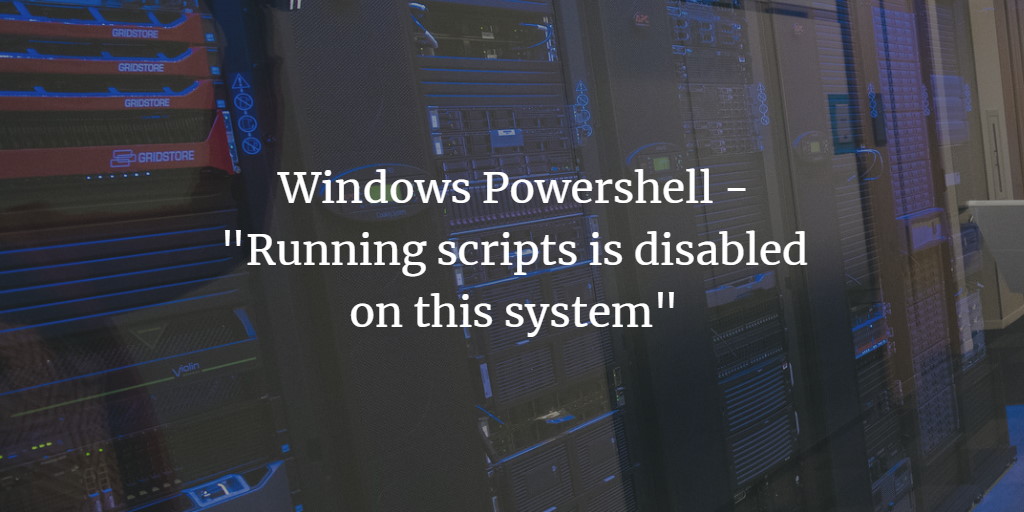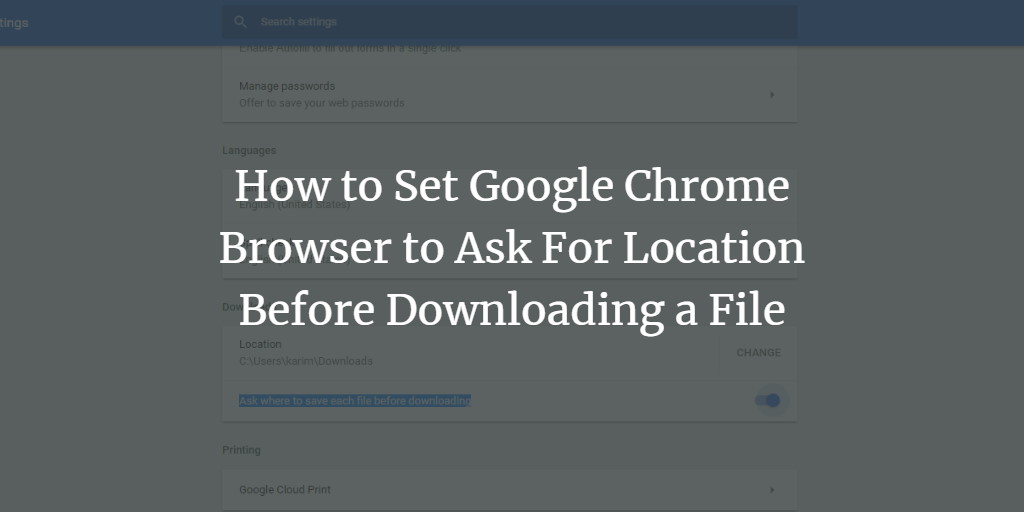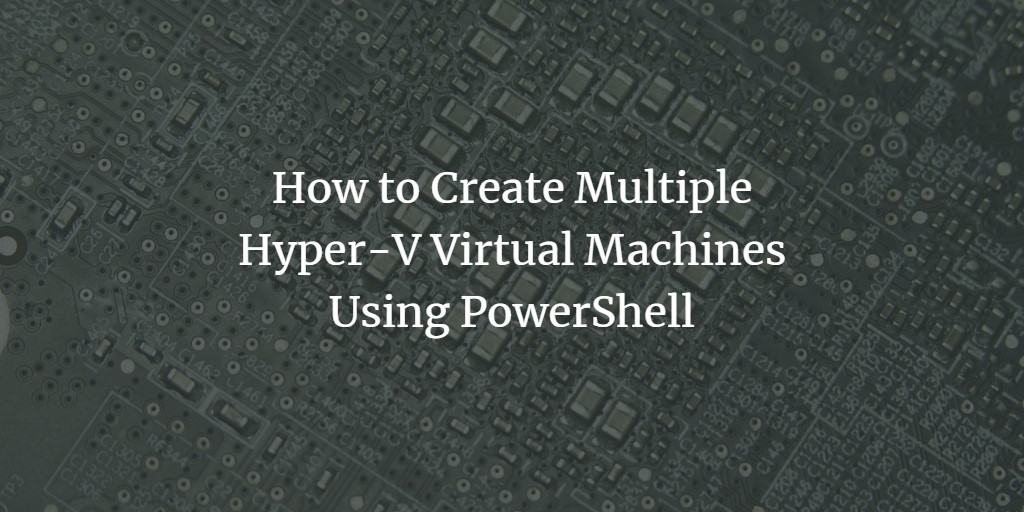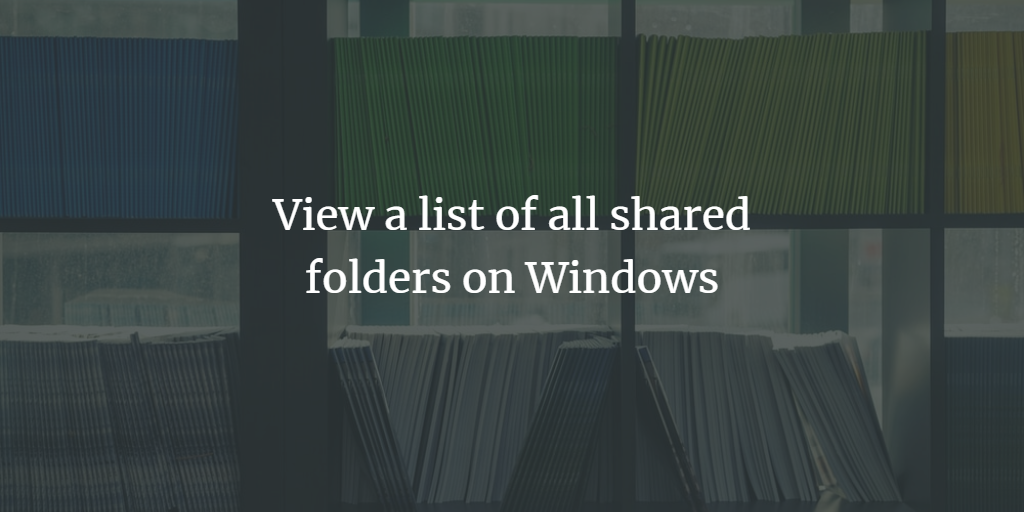Create a Self-signed SSL Certificate on Windows
SSL (Secure Socket Layer) is used for encryption and decryption, processing of S/MIME signed or encrypted mails, generation of certificates, and more. To use it on Windows (32 and 64 bit versions), download the OpenSSL tools from code.google.com/p/openssl-for-windows/downloads/list. Uncompress it anywhere you like and start it by double-clicking the openssl.exe executable in the \bin folder. ... Read more