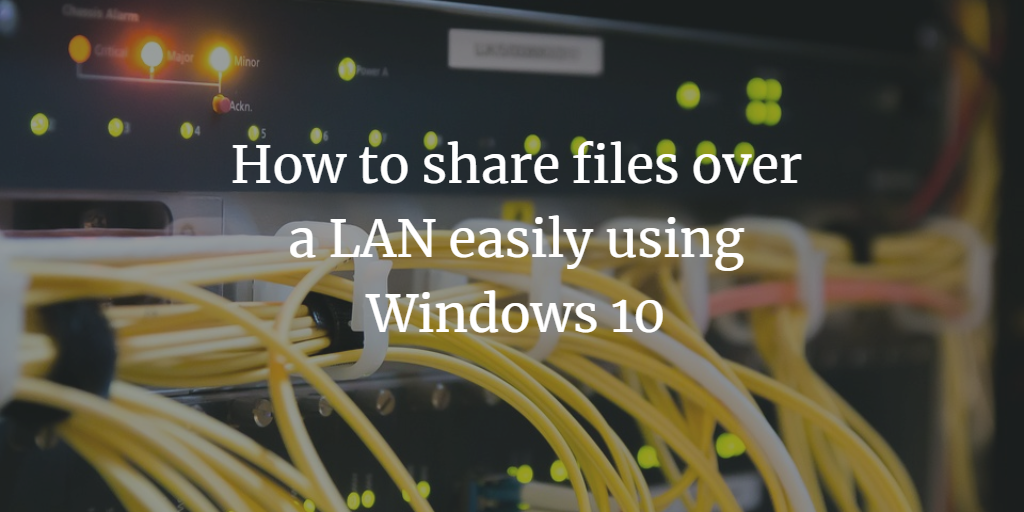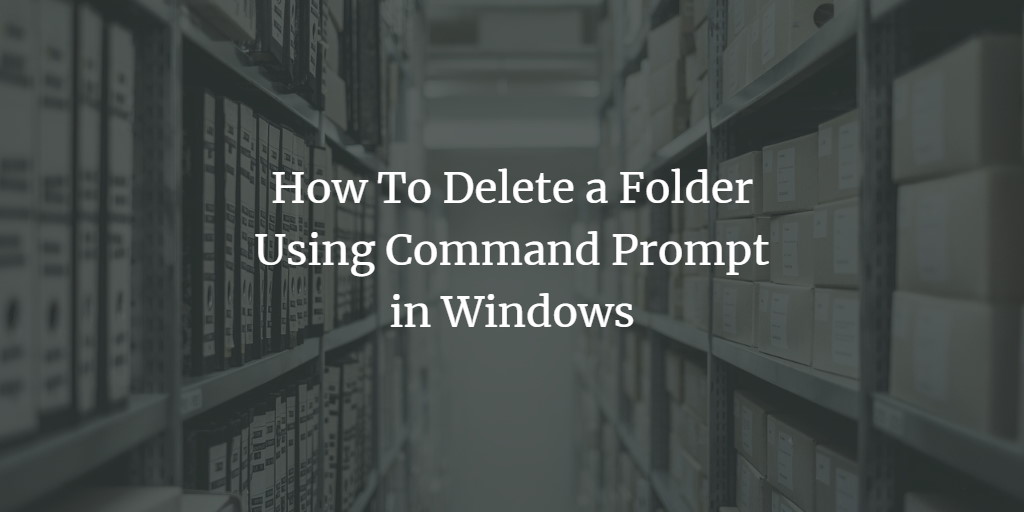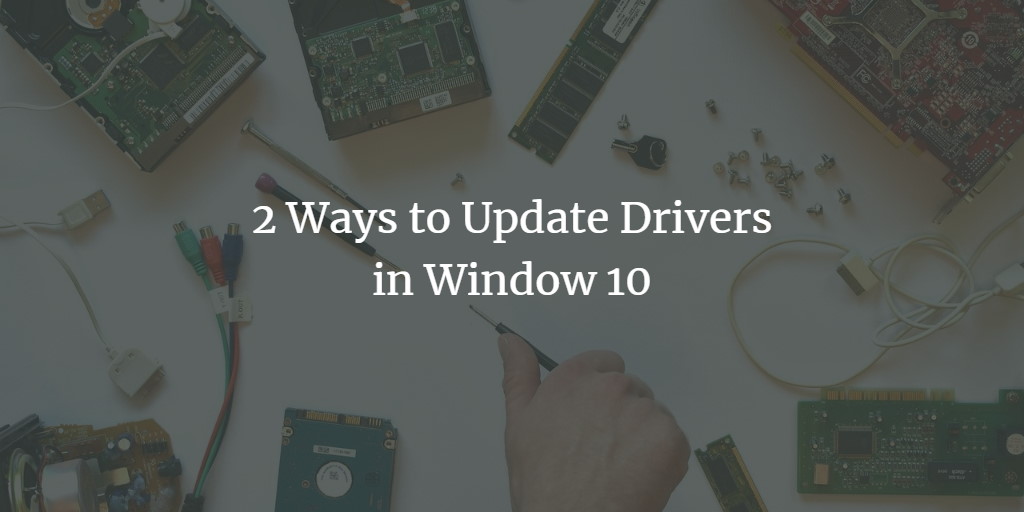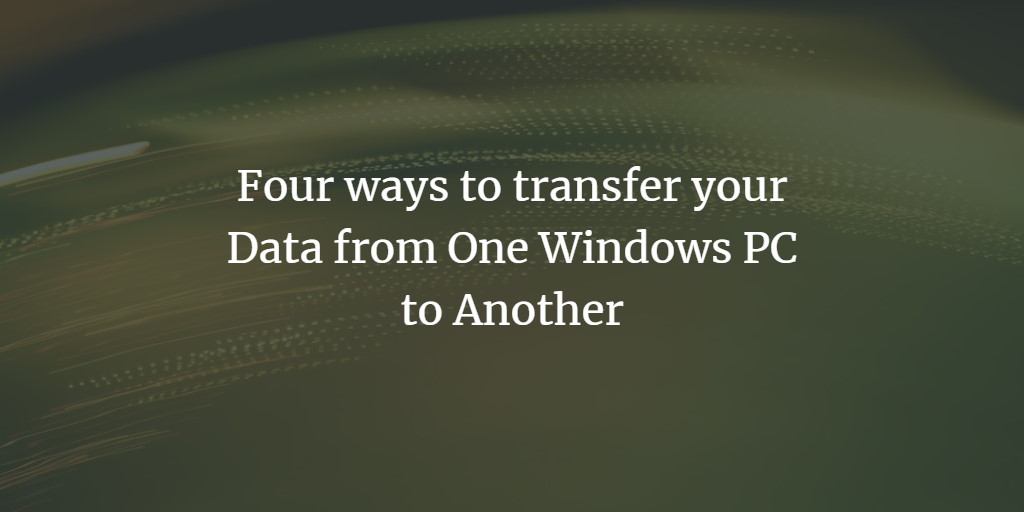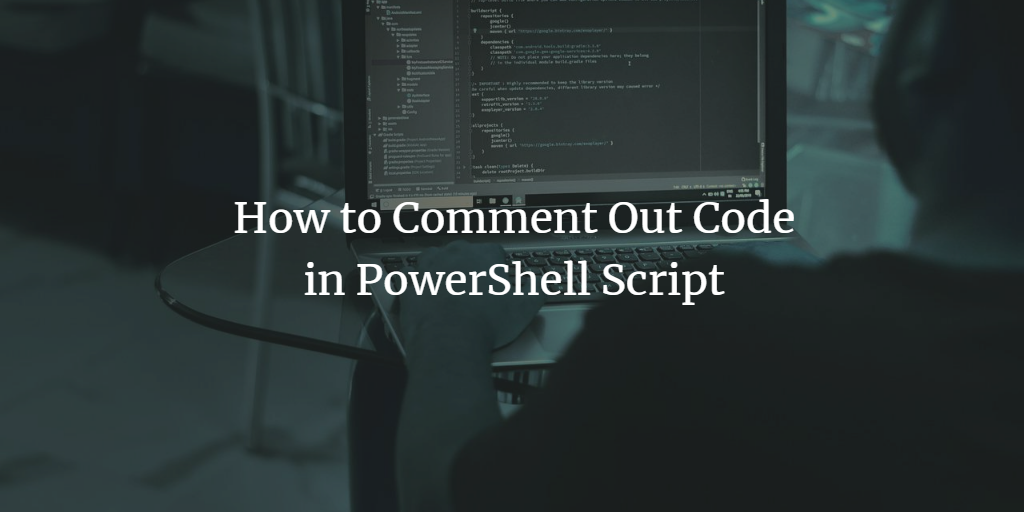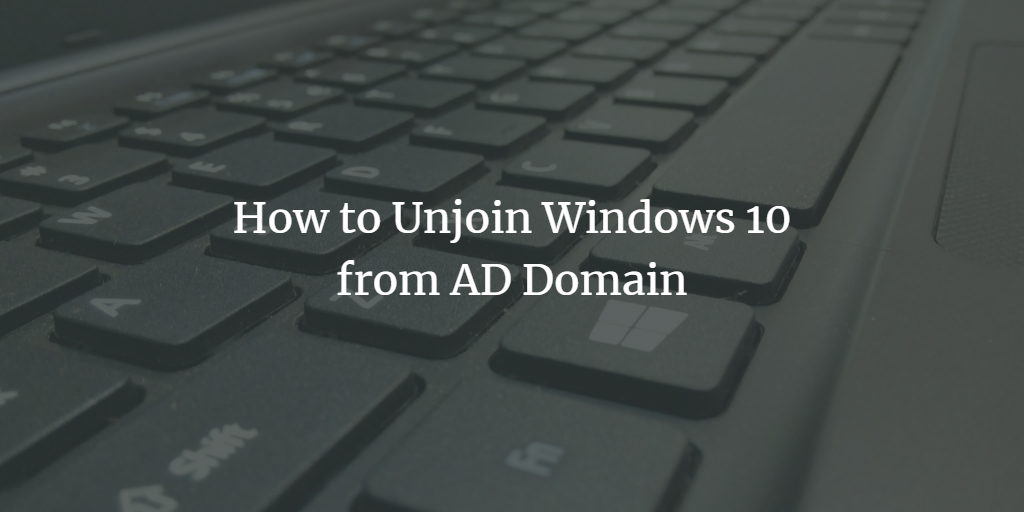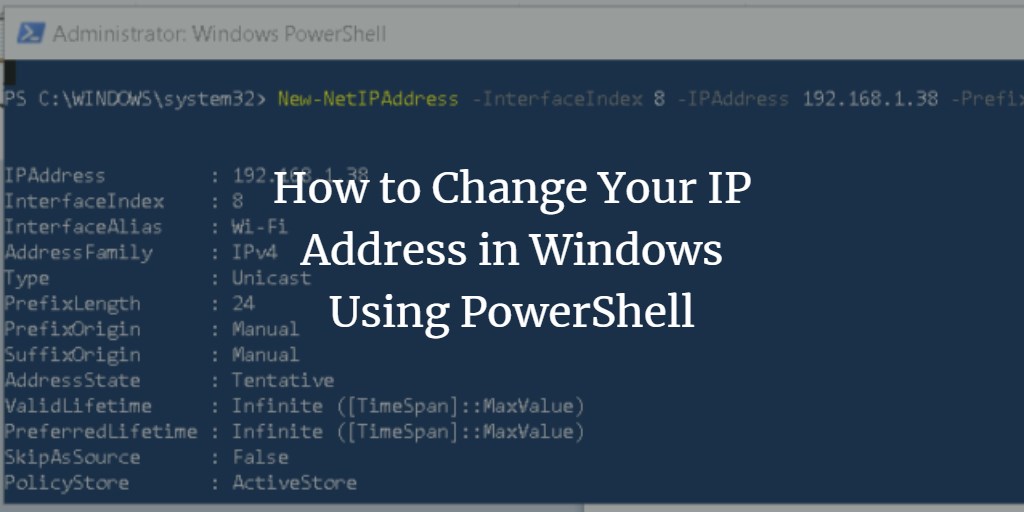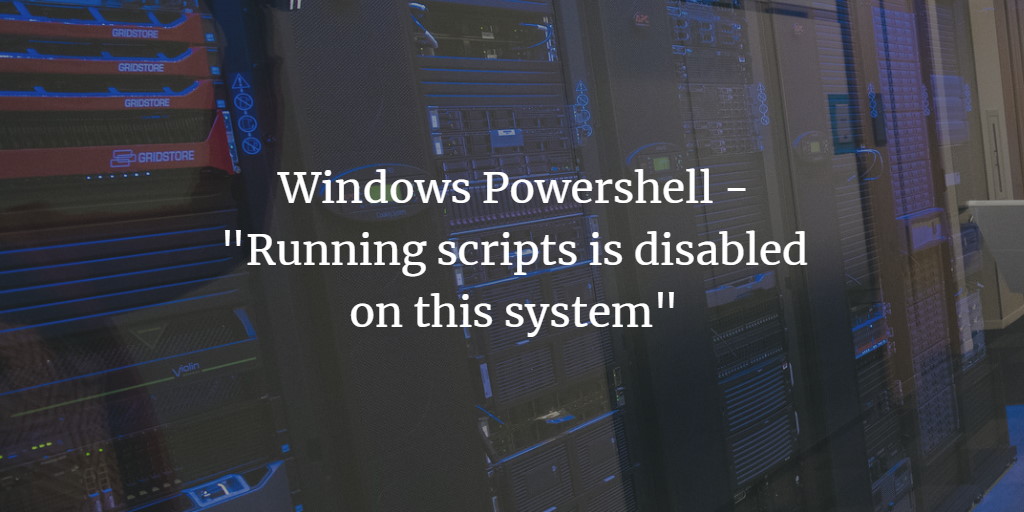How to share files over a LAN easily using Windows
There is one thing we have to do pretty much every day - share files and folders with people on the same network. Be it documents, music, movies, or pictures; we tend to share GBs of data between PCs every now and then. Share files over LAN on Windows 10 and Windows 11 Sharing files ... Read more