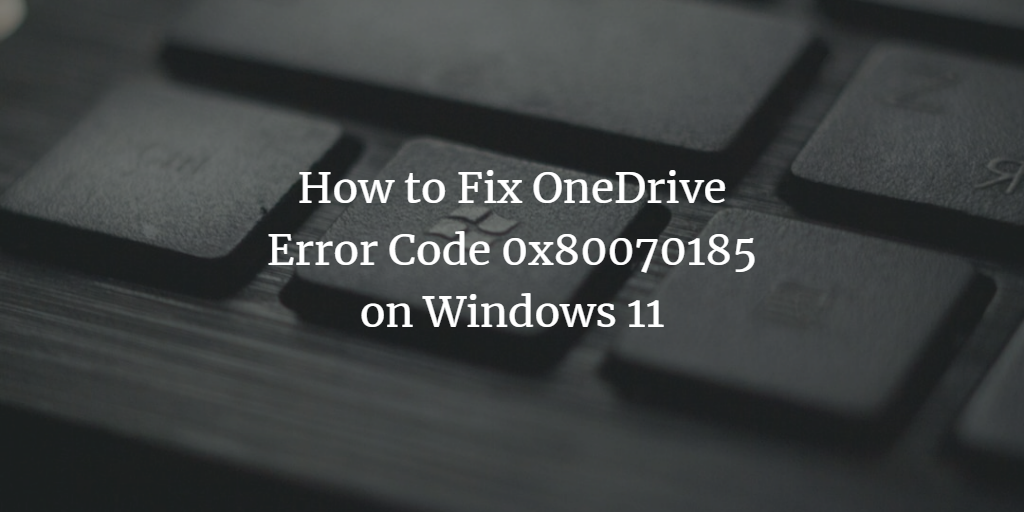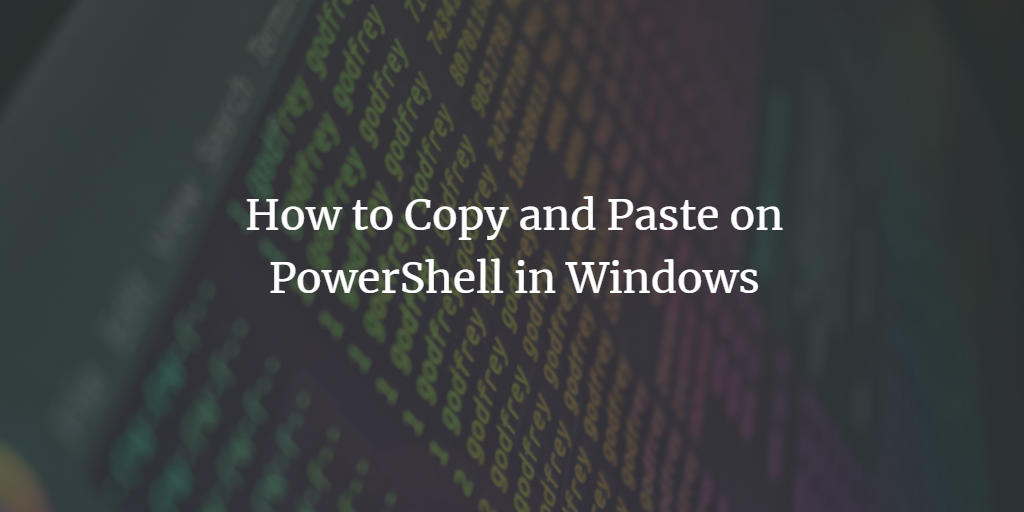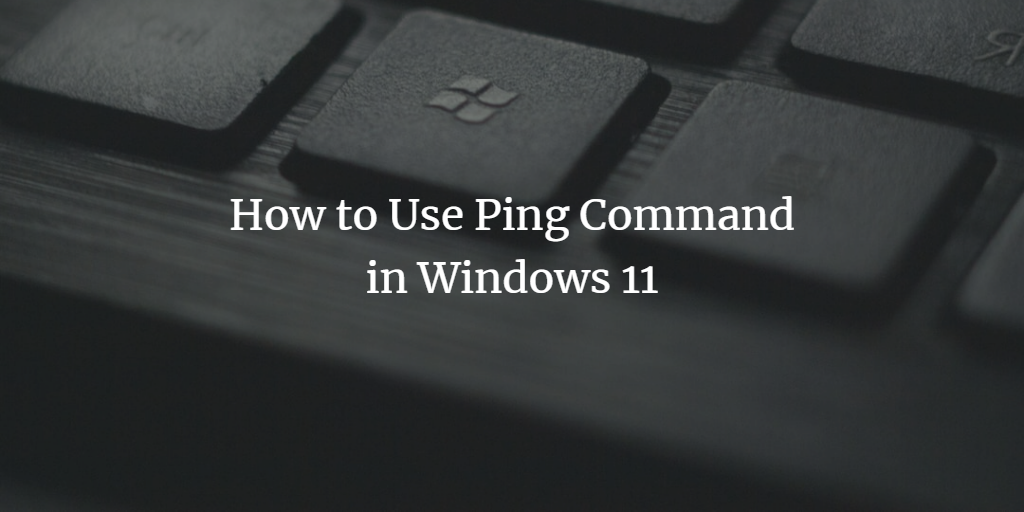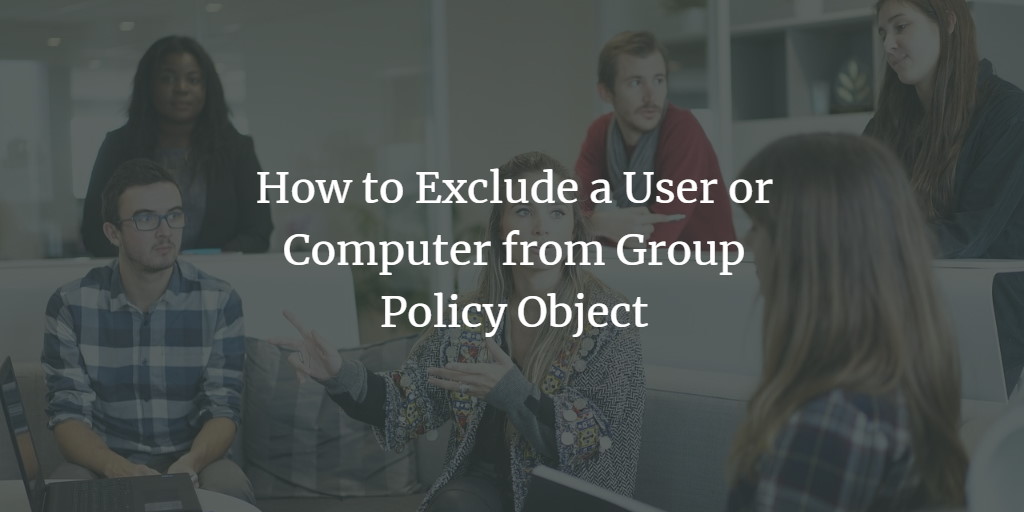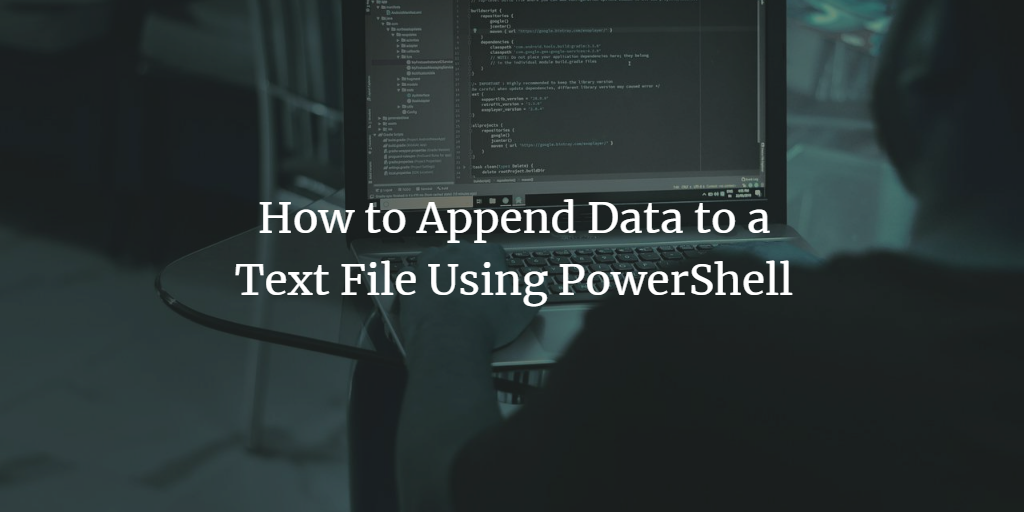How to Fix OneDrive Error Code 0x80070185 on Windows 11
OneDrive is a widely-used cloud storage service that comes integrated with Windows, providing seamless file synchronization across devices. However, like any software, it can encounter errors. One such error is the 0x80070185 code, often accompanied by the message: "The cloud operation was unsuccessful." This error typically occurs when accessing or syncing files between OneDrive and ... Read more