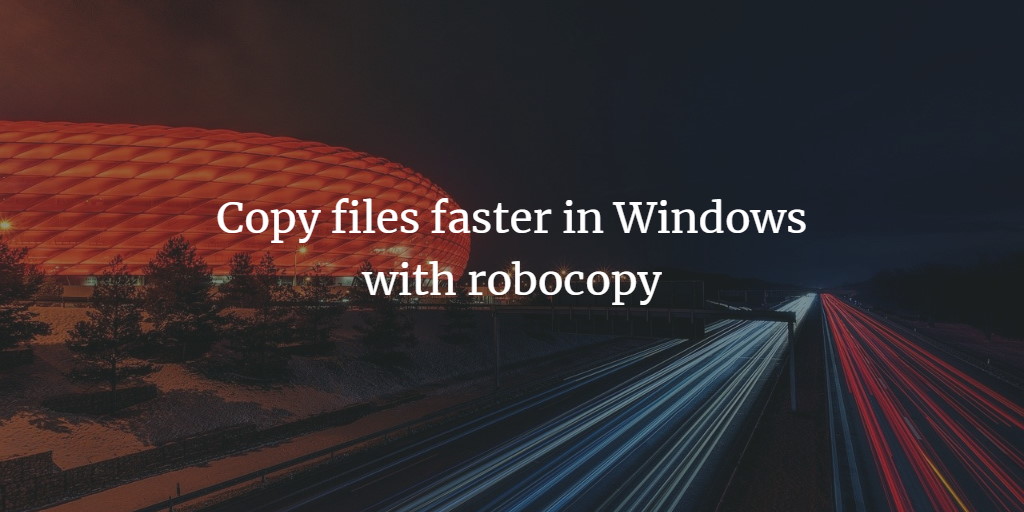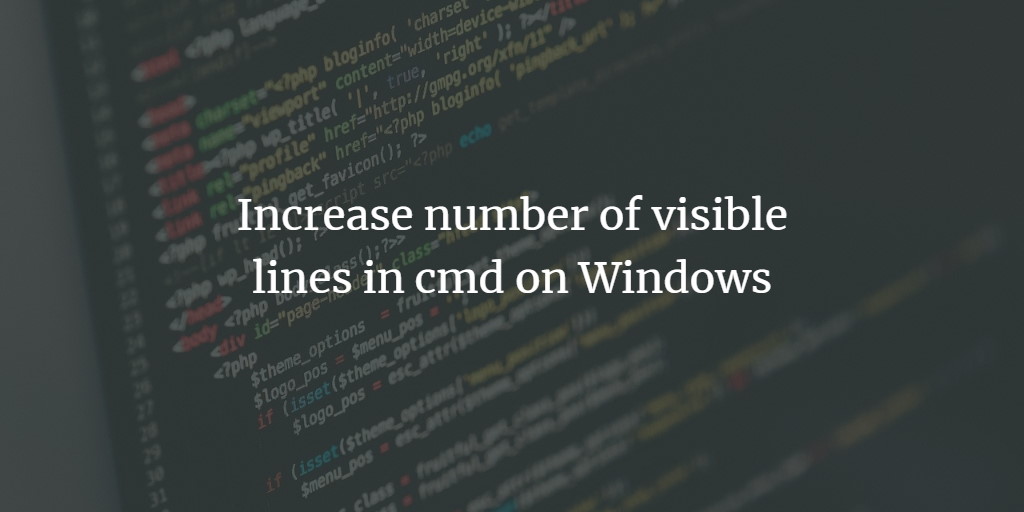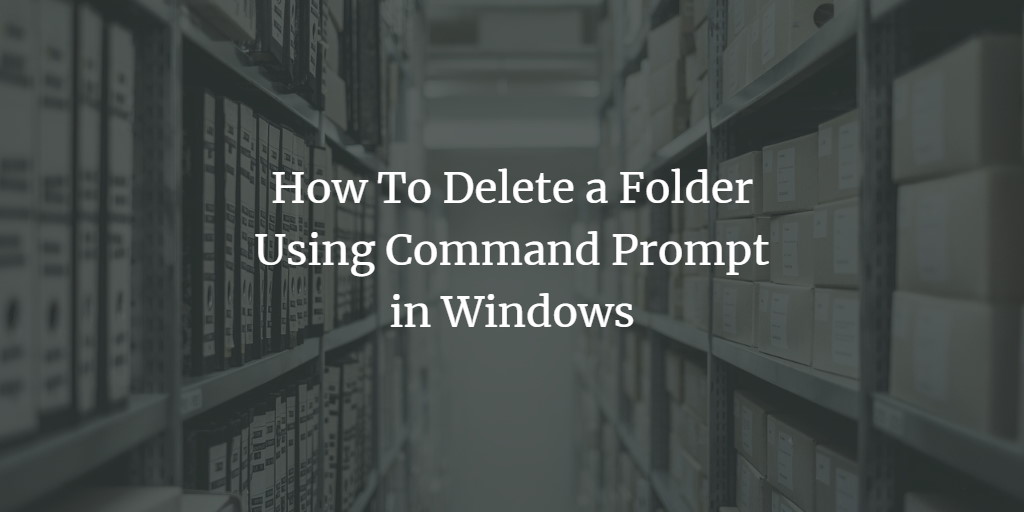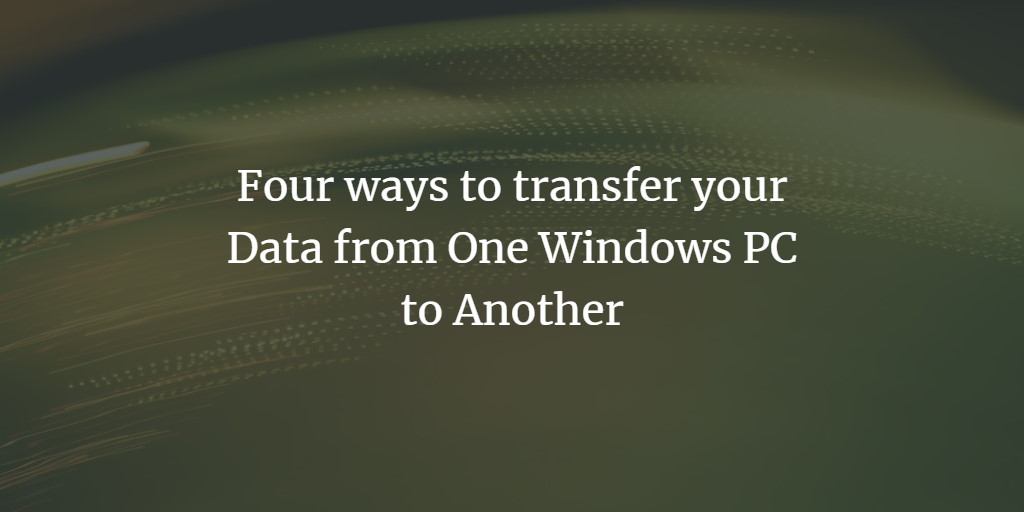Copy files faster in Windows with robocopy
Windows 7 and newer versions come with a new version of the robocopy command that is able to copy files much faster then the normal copy command or copy function of the file explorer by using several simultanious threads. So if you plan to copy a large number of files, e.g. to make a backup, ... Read more