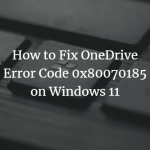PrtScr is the key that is used on Windows keyboard to make screenshots - this key however is specific to Windows keyboards and does not exist on Mac keyboards. So if you attach one of those to a PC you will face a problem whenever you want to make screen shots.
Now a possible solution is given with the F13-F15 keys of the Mac keyboard which are sometimes mapped as different keys on a Windows computer. It is possible that one of those acts as the PrtScr key on your machine (most likely F13) - try and press them all and then paste a screenshot into Paint to see if Windows has mapped one of them!
It is possible to take high-resolution screenshots as well, see this tutorial for details.