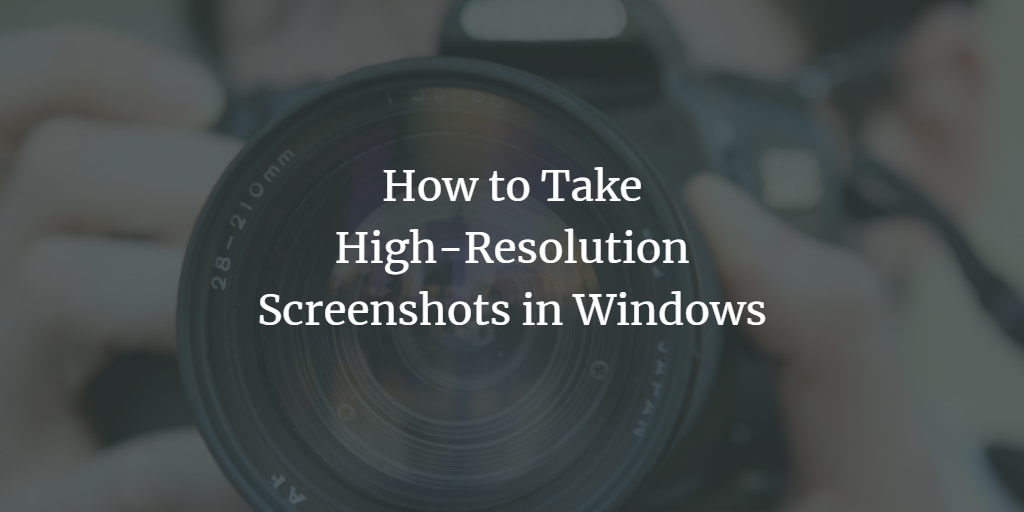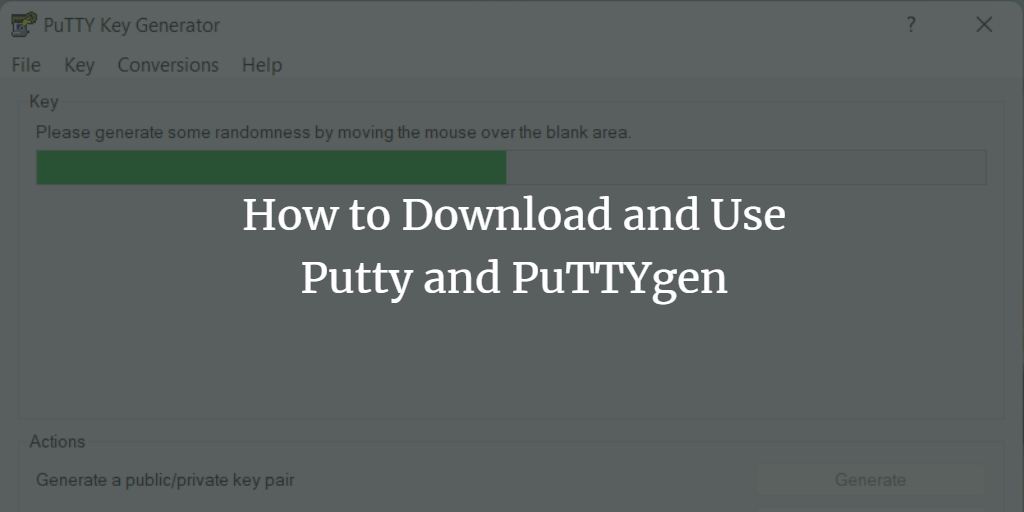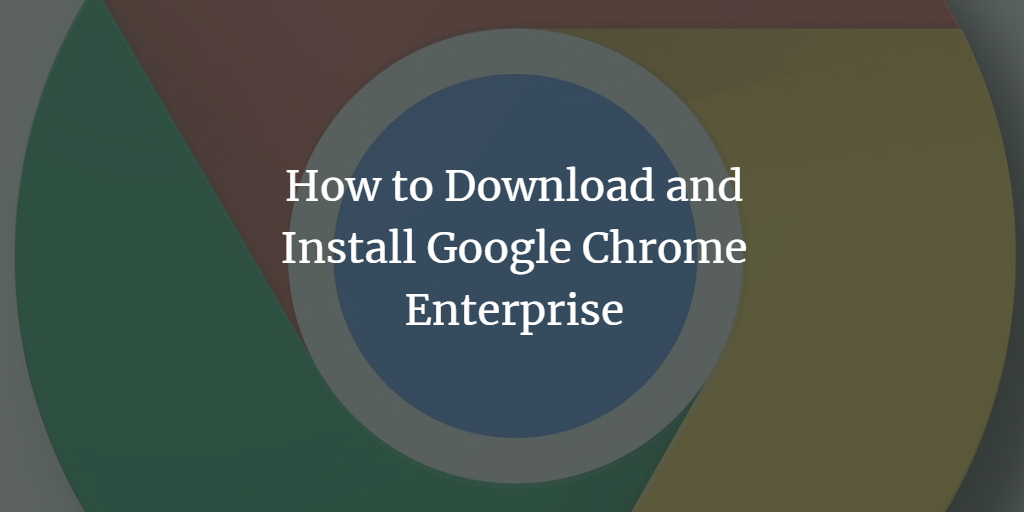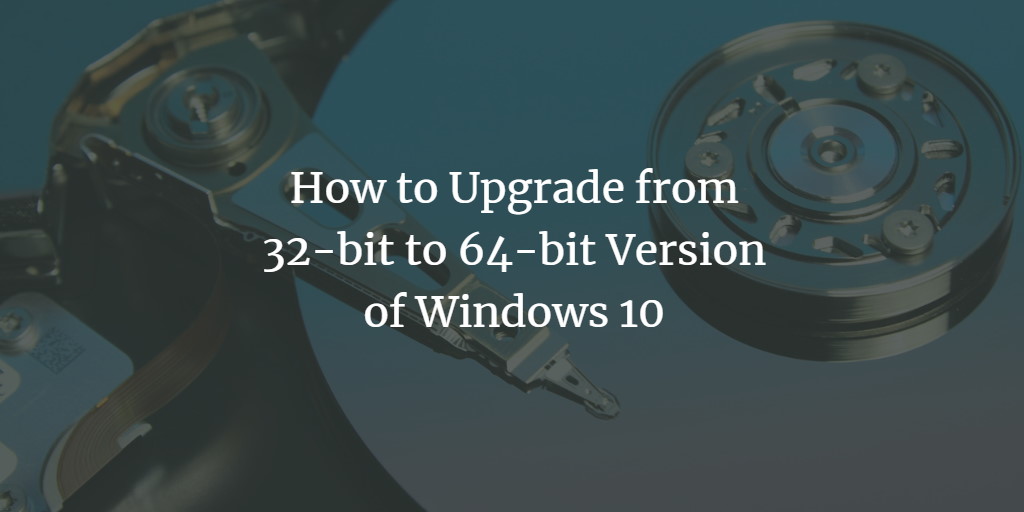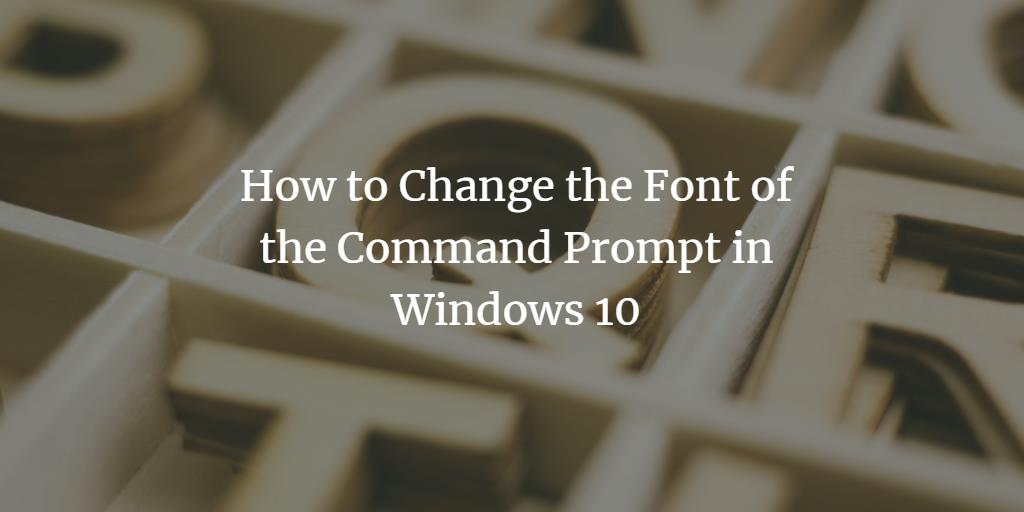How to Take High-Resolution Screenshots in Windows
When working with any operating system, you often come across such situations when you want to capture the screen and capture screenshots on PC, also referred to as capture screen picture. Often, you may need high-quality screenshots. In this article, we will explain two methods for capturing good screenshots using a screenshot app with a ... Read more