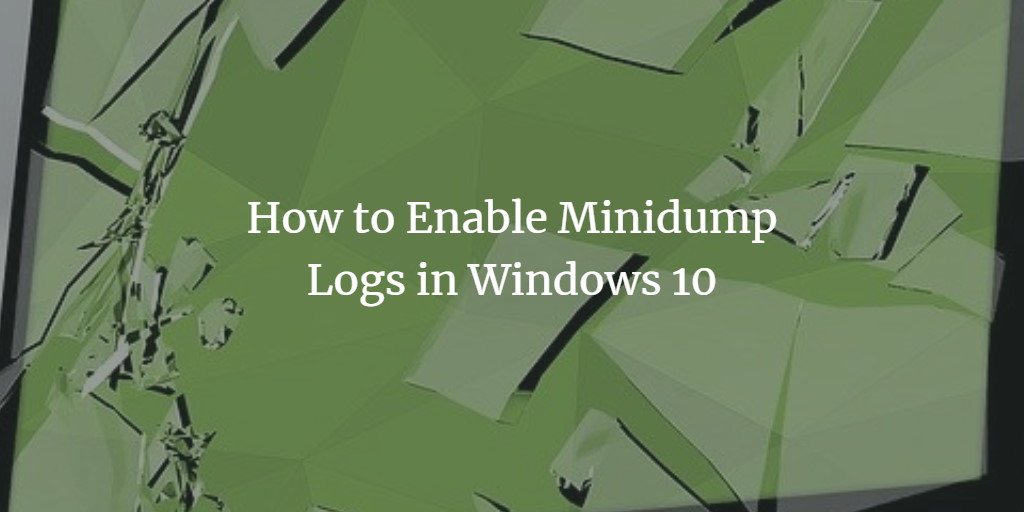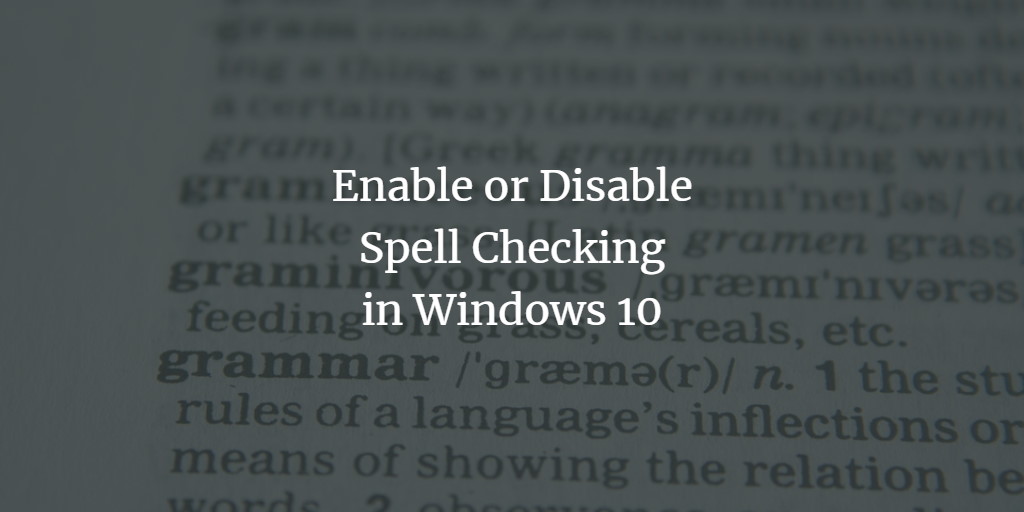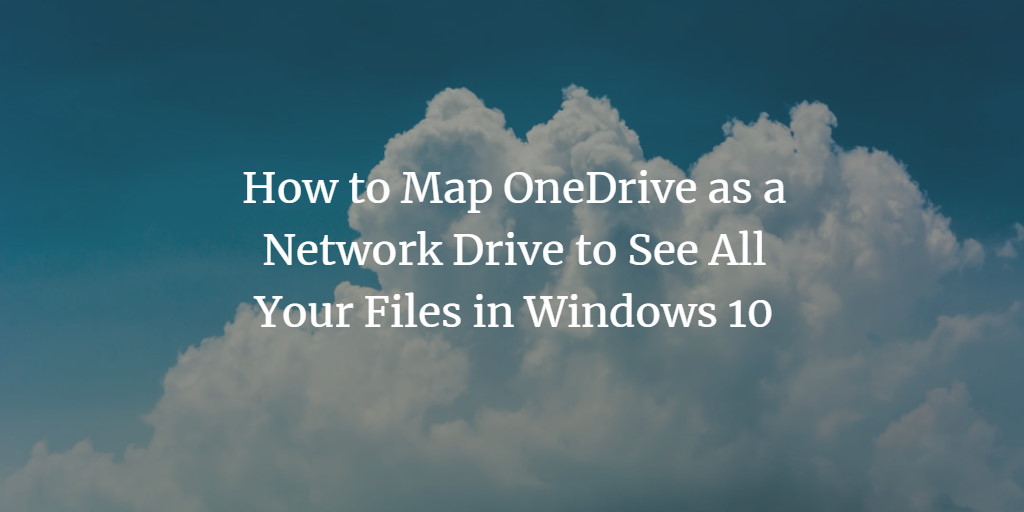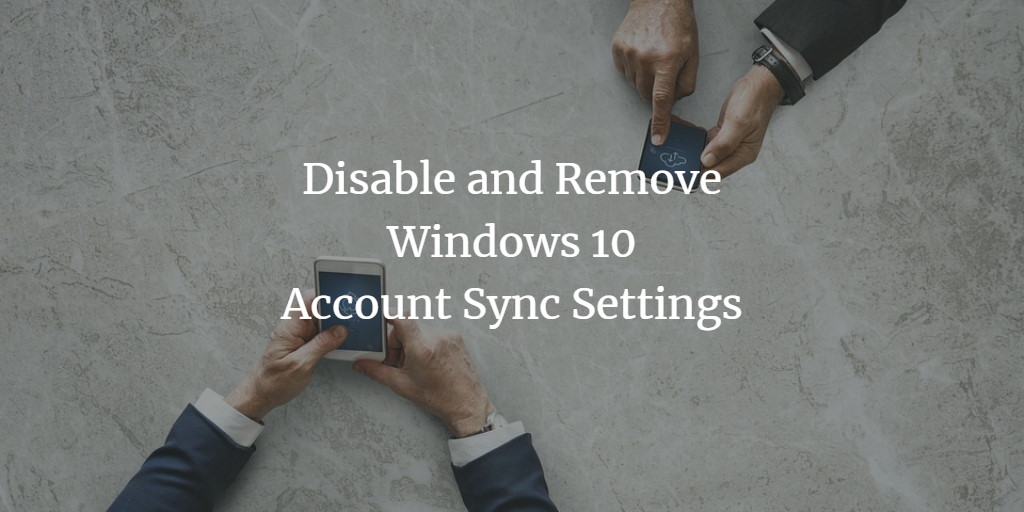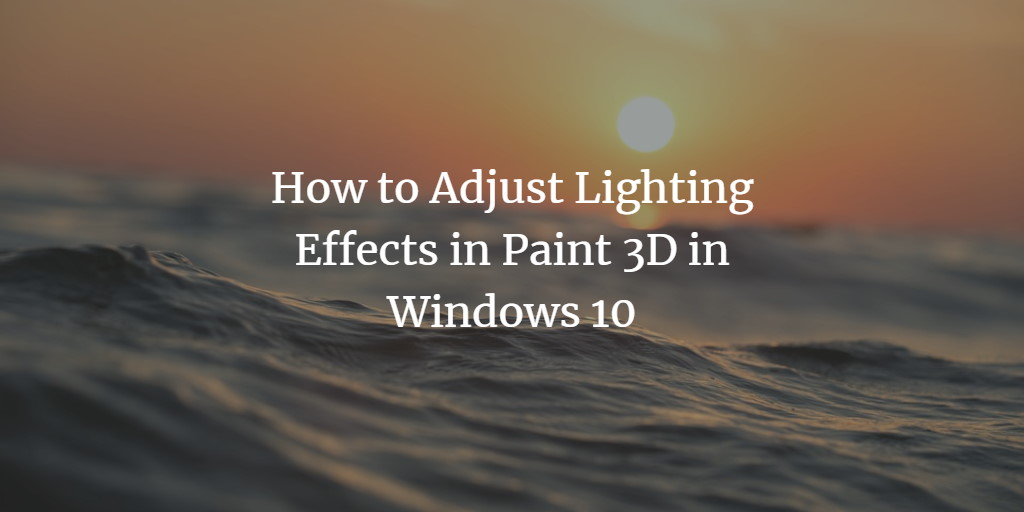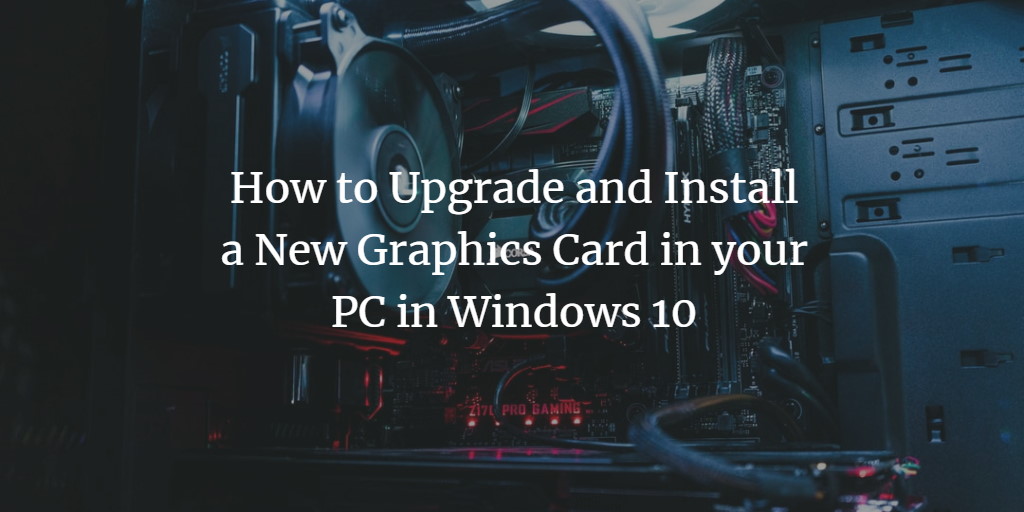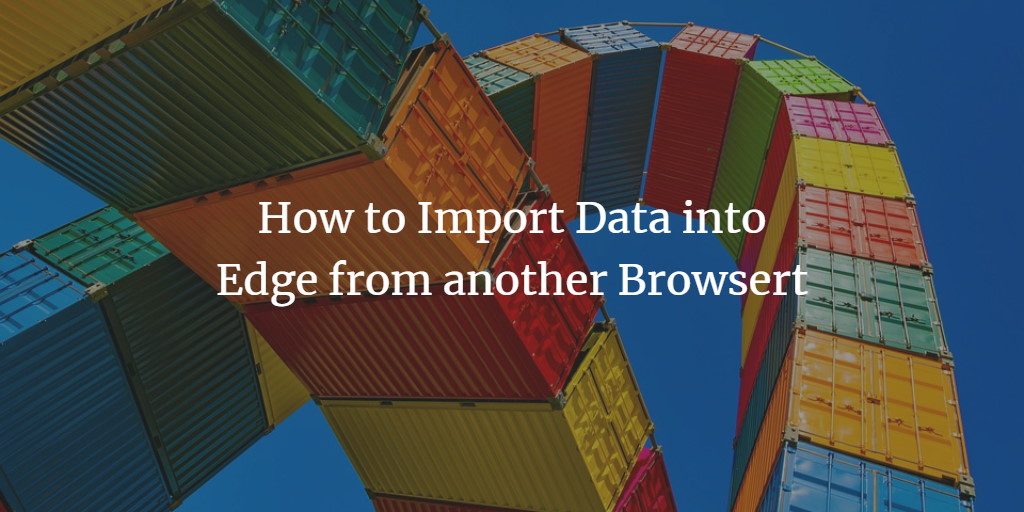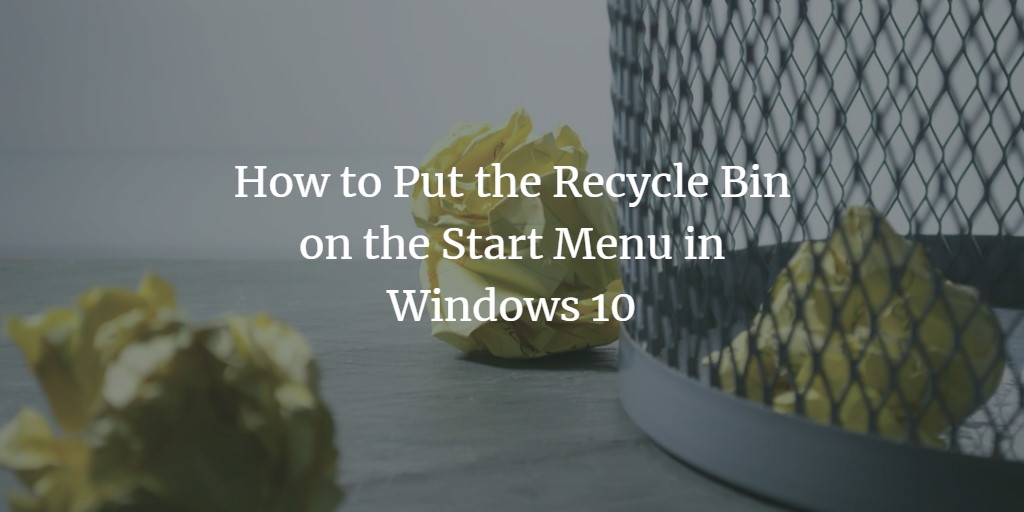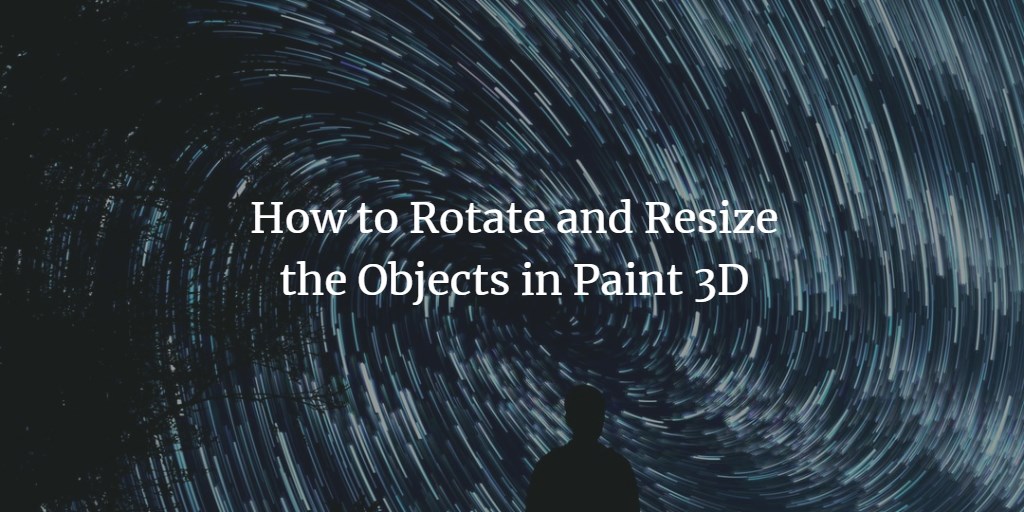How to Enable Minidump Logs in Windows 10
BSOD (Blue Screen of Death) is one of the worst errors in Windows. BSOD (Blue Screen of Death) error is that error which occurs after system error or system crash. It is that condition of the system when the operating system cannot operate safely. Whenever BSOD error occurs, a dump file is created and debugging ... Read more