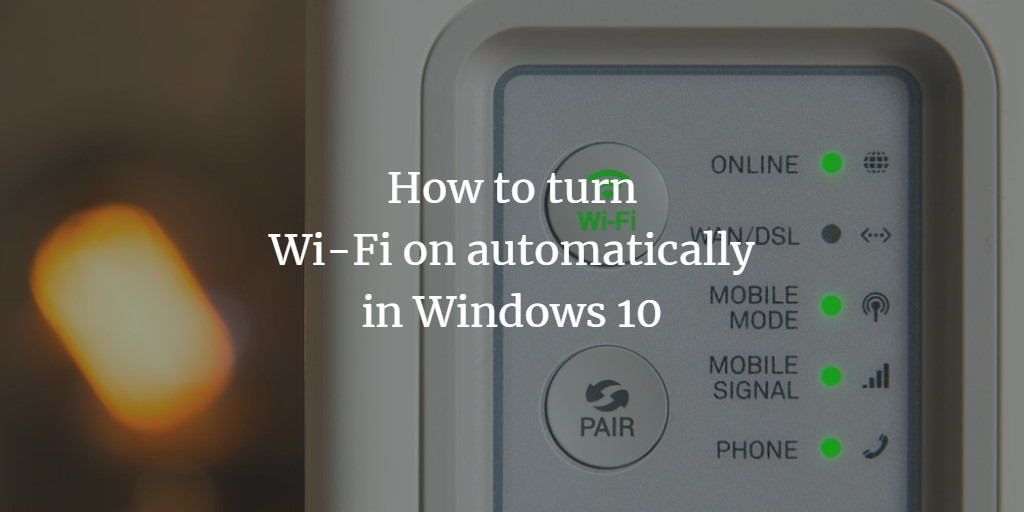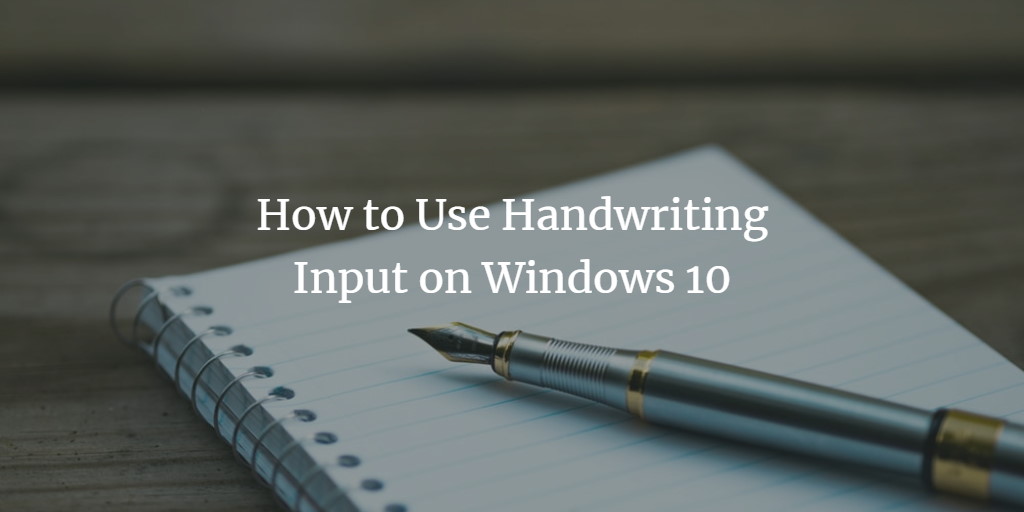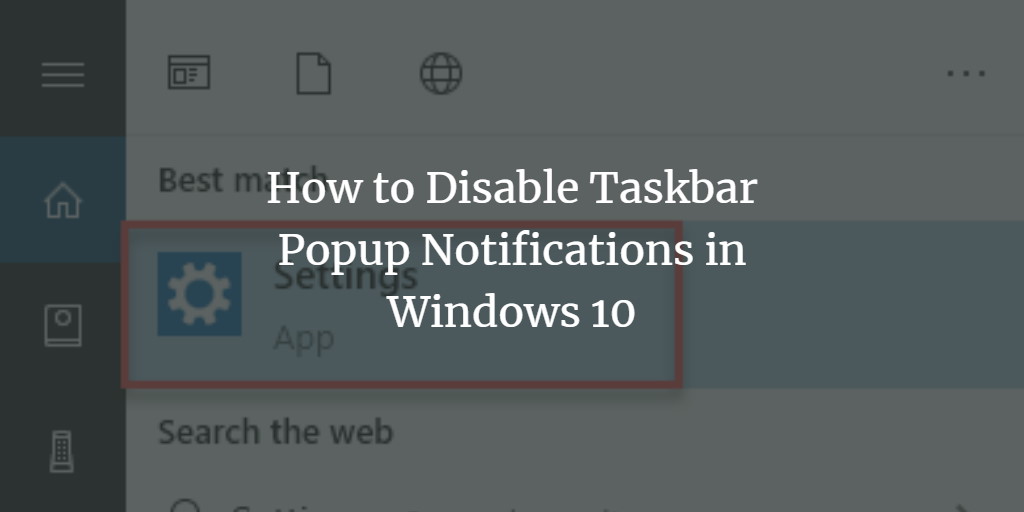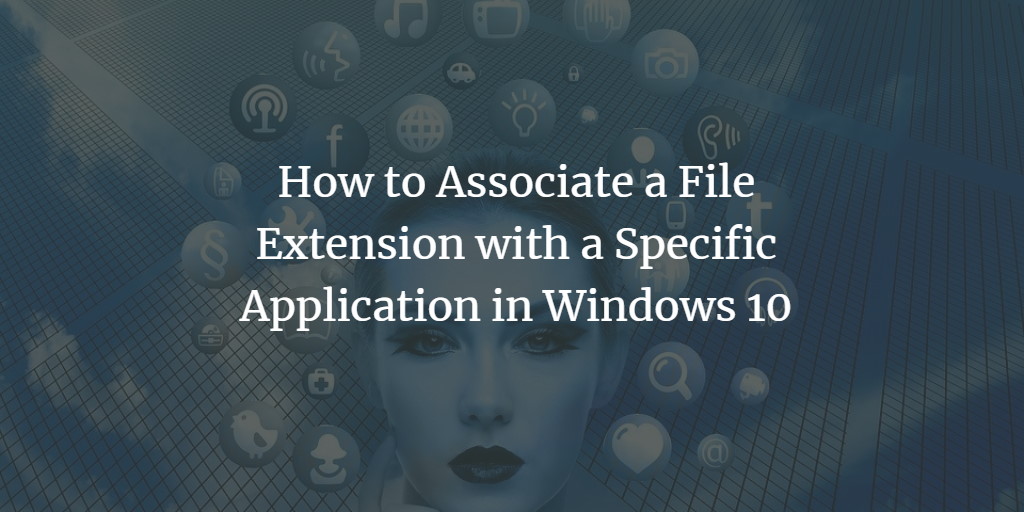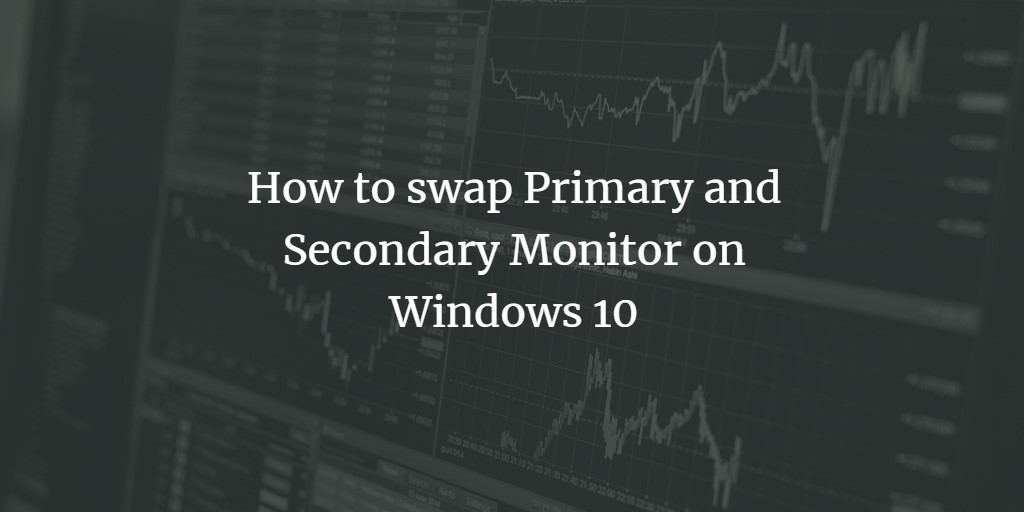How to enable Defender Antivirus for Windows Security on Windows 10
Windows 10’s update adds Windows protection, also known as the Windows Defender antivirus, a new temper security functionality. Tamper protection is off by default, and unless you allow it, Windows Security says “Your computer may be vulnerable”. In this article, we will guide you through the whole procedure to enable defender antivirus for Windows Security ... Read more