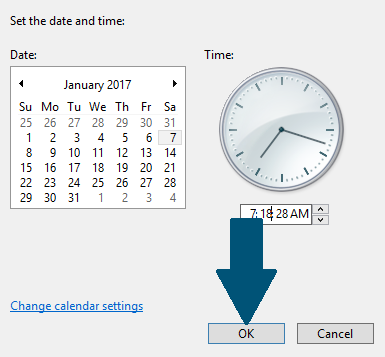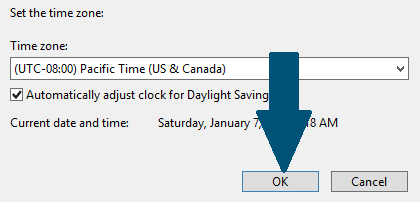Step 1:Right click on date and time located on a task bar and then click Change date and time settings
Step 2: Choose the desired date and set the correct time and click OK
Step 3: Choose your desired time zone from a drop down and click OK
To provide the best experiences, we and our partners use technologies like cookies to store and/or access device information. Consenting to these technologies will allow us and our partners to process personal data such as browsing behavior or unique IDs on this site and show (non-) personalized ads. Not consenting or withdrawing consent, may adversely affect certain features and functions.
Click below to consent to the above or make granular choices. Your choices will be applied to this site only. You can change your settings at any time, including withdrawing your consent, by using the toggles on the Cookie Policy, or by clicking on the manage consent button at the bottom of the screen.
Last Updated on January 11, 2017 by FAQForge Staff