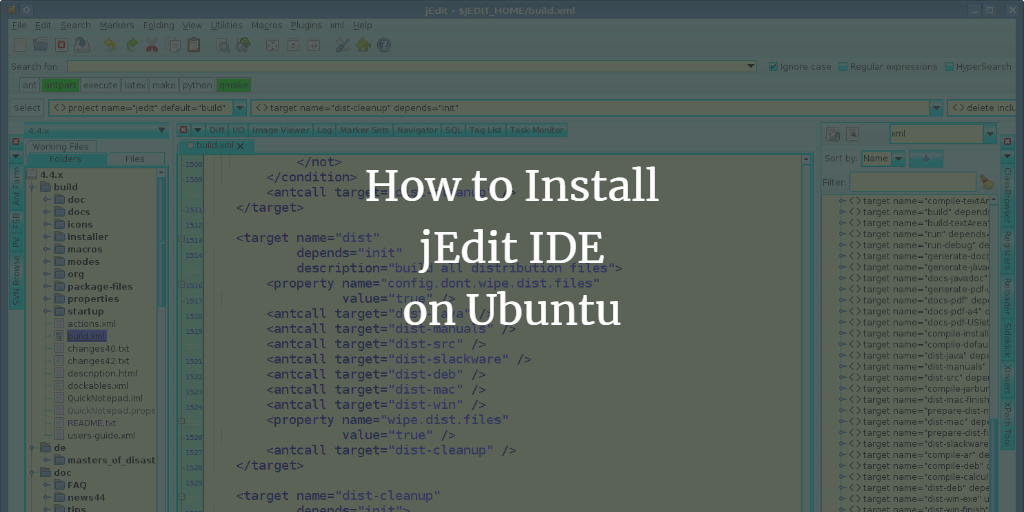The editor we are going to learn about today is jEdit. It is not only a text editor but also a fully-featured development environment for Java programmers. Hence the name jEdit became popular. It works flawlessly on most Linux distributions.
In this guide, we will see how jEdit can be installed, verified, launched, and uninstalled. Throughout the article, we will keep discussing various aspects of jEdit.
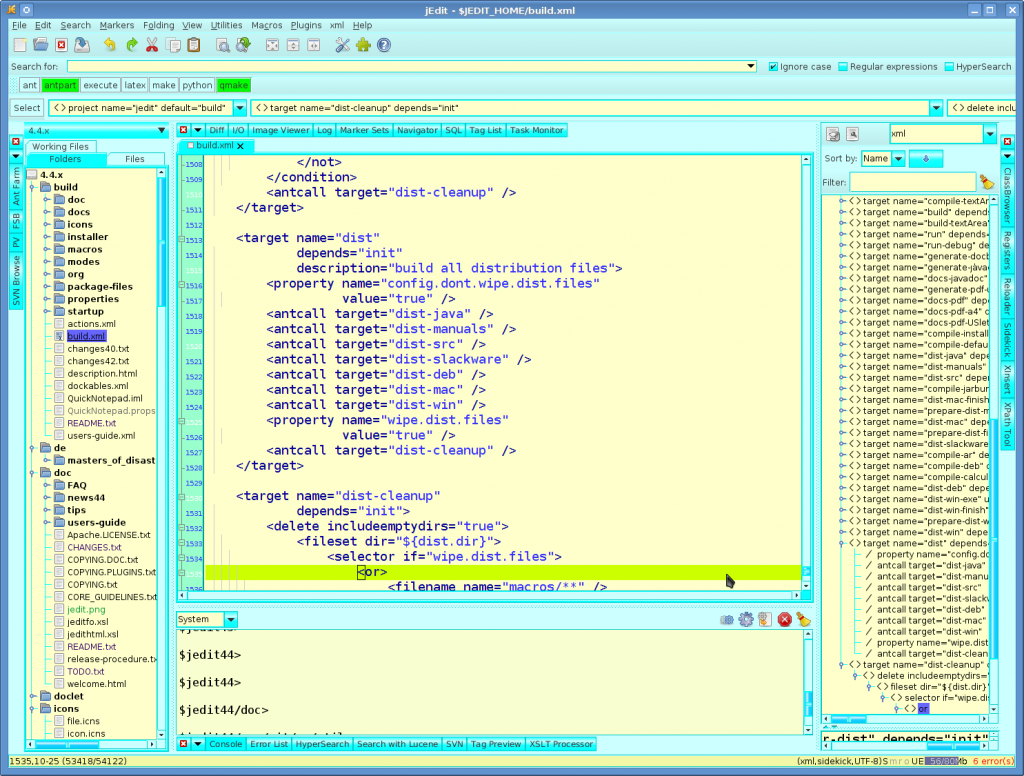
Prerequisites to jEdit Editor
Although the editor targets Java programmers, it does a great job of maintaining the dependencies on its own. It doesn’t require any separate dependency instead it bundles up them and install them at once.
Step 1. Install jEdit Editor on Ubuntu LTS
Run the following command to update your system first.
$ sudo apt update
After updating the system now you are ready to install jEdit immediately on your Ubuntu system. It is a good practice that you always install repository updates first. Then follow the install commands as shown below.
$ sudo apt install jEdit
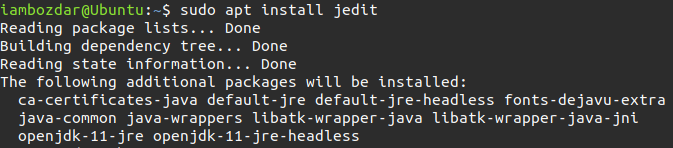
The jEdit text editor is now installed and we will verify this installation in the next step. After that, we will learn how to launch it and uninstall it in case of no need.
Step 2. Verify jEdit Installation
The editor has a unique approach to confirming the installation. It works flawlessly though. You will need to append the version with a single hyphen to find out the version number of jEdit. The following screenshot will help you figure it out.
$ jedit -version
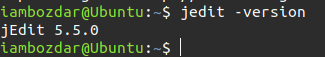
The above command will confirm the latest version of the jEdit development environment
We can do the same with the graphical user interface. But for now, we will skip and move to the next step to launch the jEdit using the command line.
Step 3. Launch jEdit Development Environment
You will need to invoke the following command to launch jEdit in the terminal.
$ jedit
This will pop the editor immediately as shown below.
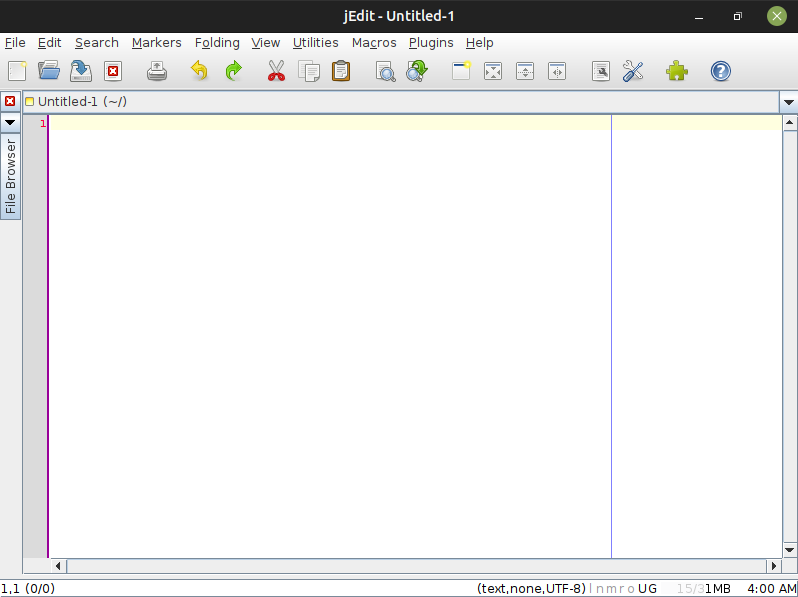
Step 4. Uninstall jEdit Editor From Ubuntu
Now we will observe the process of uninstalling the jEdit from the Ubuntu system. Run the command below and check the output.
$ sudo apt remove jedit
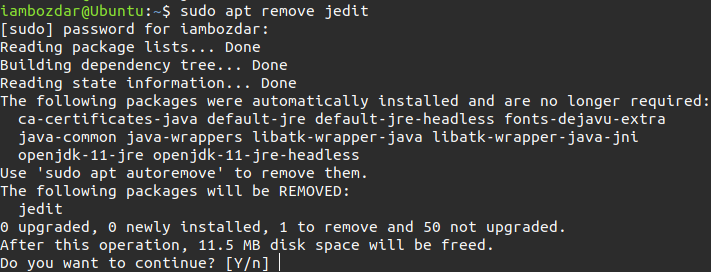
Confirm the removal of the software and it will be gone.