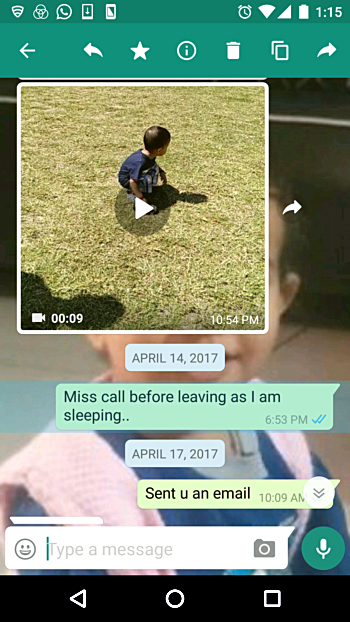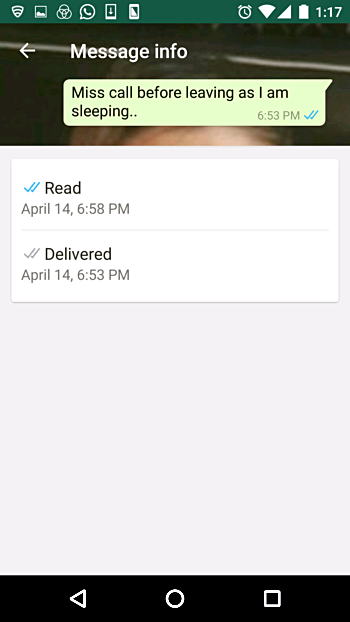So you are a WhatsApp user. You know the meaning of those ticks that appear next to messages you send - single tick means message has been sent, double tick means message has been delivered, and when the double tick turns blue, it indicates the message has been read.
But - assuming you weren't continuously tracking the chat - can you tell the exact time when a message and was delivered as well as the time when it was read? No? Don't worry, as in this article we will tell you how you can access this information.
Please note that all the instructions mentioned in this article have been tested on a Marshmallow powered Nexus 5, and the WhatsApp version we've used is 2.17.146.
Access delivery and read time in WhatsApp
Accessing delivery and read times isn't difficult - all you have to do is to select the message you want to track by long pressing it:
This will result in some new options appearing on the top. Tap the option represented by a circle with 'i' in it.
That's it. The window that follows will show you the time at which the message was delivered as well as read.