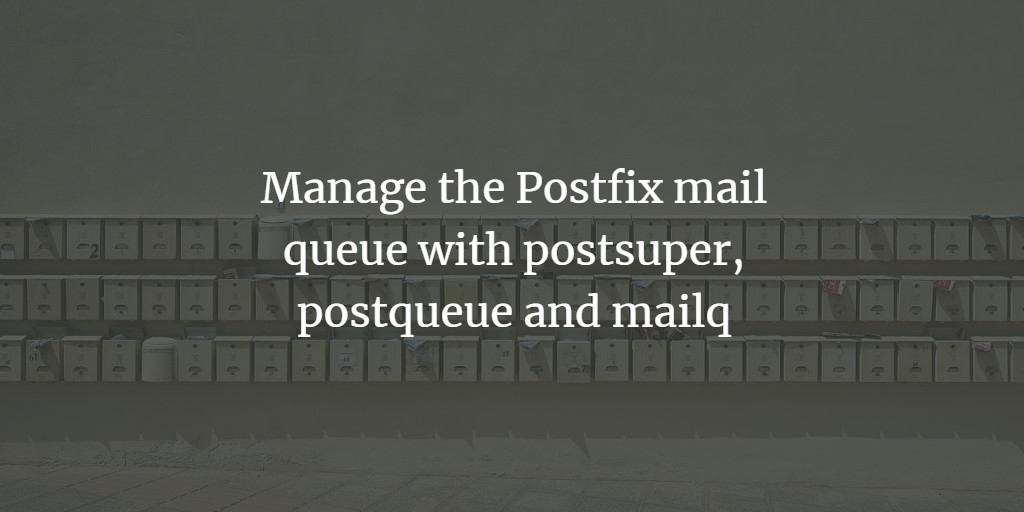Postfix provides several shell programs to manage the mail queue. These are:
- postsuper
- postqueue
- mailq
In this tutorial, I will show you how to use these commands to manage the Postfix mail queue. Here are examples for common tasks:
List all messages that are in the mail queue
postqueue -p
The output looks like this:
root@server:/# postqueue -p -Queue ID- --Size-- ----Arrival Time---- -Sender/Recipient------- 501CA23B43DB 2182 Thu Dec 3 14:24:39 test@yourdomain.com (Host or domain name not found. Name service error for name=otherdomain.com type=MX: Host not found, try again) info@otherdomain.com -- 8 Kbytes in 1 Requests.
Delete a message by message ID from Postfix mail queue
postsuper -d MessageID
replace MessageID with the ID of the message, e.g. 501CA23B43DB
root@server:/# postsuper -d 501CA23B43DB postsuper: 501CA23B43DB: removed postsuper: Deleted: 1 message
Remove emails by sender from Postfix mail queue
mailq | tail +2 | awk 'BEGIN { RS = "" }
# $7=sender, $8=recipient1, $9=recipient2
{ if ($7 == "info@otherdomain.com" && $9 == "")
print $1 }
' | tr -d '*!' | postsuper -d -replace "info@otherdomain.com" with the sender's email address. In case you get a syntax error from the tail command, use this syntax:
mailq | tail -n +2 | awk 'BEGIN { RS = "" }
# $7=sender, $8=recipient1, $9=recipient2
{ if ($7 == "info@otherdomain.com")
print $1 }
' | tr -d '*!' | postsuper -d -Remove emails by recipient from Postfix mail queue
mailq | tail +2 | awk 'BEGIN { RS = "" }
# $7=sender, $8=recipient1, $9=recipient2
{ if ($8 == "you@yourdomain.com" && $9 == "")
print $1 }
' | tr -d '*!' | postsuper -d -replace you@yourdomain.com with the recipient's email address.
In case you get a syntax error from the tail command, use this syntax:
mailq | tail -n +2 | awk 'BEGIN { RS = "" }
# $7=sender, $8=recipient1, $9=recipient2
{ if ($8 == "info@otherdomain.com")
print $1 }
' | tr -d '*!' | postsuper -d -Remove all emails from the Postfix mail queue
To remove all emails from the mail queue, use this command:
postsuper -d ALL
Remove emails by sender hostname from Postfix mail queue
mailq | grep senderhostname | awk ‘{ print $1′} | postsuper -d -replace the word "senderhostname" with the hostname of the email sender.
If your server has a very high load and you want to temporarily move all message from the incoming queue to the hold queue, use the command:
postsuper -h ALL
to move the messages back to the incoming queue, use the command:
postsuper -r ALL
Instead of the word "ALL" you can also provide a specific message ID to move only one message to or from the hold queue. Messages in the hold queue will not be processed by postfix until they were re-queued with "postsuper -r" command.