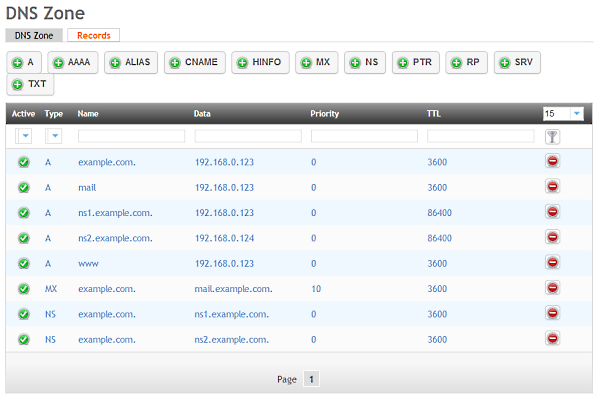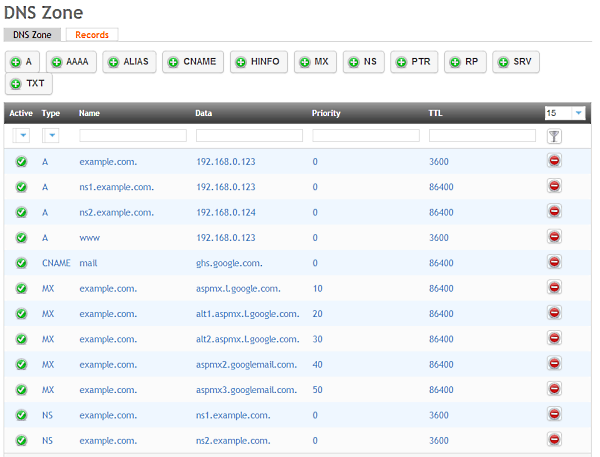The following guide describes the steps to add DNS records that route emails from a domain managed in ISPConfig 3 to google apps / gmail. The guide assumes that you have already setup the dns zone for your domain in ispconfig.
Login to ISPConfig, click on the DNS module icon in the upper navigation bar, then open the settings of the DNS zone that you want to redirect to google and click on the "records" tab. You should see a record list similar to this:
Now Delete the existing MX record and the "mail" A-Record. Then add the following new records:
CNAME Record:
Hostname: mail
Target: ghs.google.com.
MX Records:
example.com. ASPMX.L.GOOGLE.COM. 10
example.com. ALT1.ASPMX.L.GOOGLE.COM. 20
example.com. ALT2.ASPMX.L.GOOGLE.COM. 30
example.com. ASPMX2.GOOGLEMAIL.COM. 40
example.com. ASPMX3.GOOGLEMAIL.COM. 50
IMPORTANT: All full domain names like "ghs.google.com." have to end with a dot, if the dot is missing, the name is treated as subdomain of the zone.
The resulting record list should look like this: